Activate PayU
Turn on the most frequently chosen payment system in multiple CEE markets!
Activate PayUA fast and secure online payment method. Each transaction is controlled and confirmed by the user. BLIK allows you to set up recurring payments and, in selected online stores, pay with one click, without the BLIK code.

BLIK payment is a modern and convenient payment method that enables transactions in both online and physical stores using a smartphone, without the need for a physical payment card. BLIK operates through a mobile banking app, where a unique, one-time (6-digit) BLIK code is generated, which the user enters when making a payment. With BLIK, consumers can quickly and securely pay for purchases, withdraw cash from ATMs, and transfer money to a phone number. This innovative solution is gaining popularity in Poland, offering users a range of functions that make everyday transactions easier.
BLIK payments are available at many Polish banks, making it a widely accessible payment method. Here are some of the banks that offer this service:








Thanks to broad support from banks, BLIK payments are becoming increasingly common and convenient for users. It’s an ideal solution for people who value fast and secure payment methods in today’s e-commerce world.
One of the biggest advantages of BLIK is the speed of transactions. Users can generate a BLIK code in their banking app within seconds and use it to make payments. This ensures the entire process is quick, without unnecessary delays, which is especially important for online payments and ATM withdrawals.
BLIK allows users to make payments without needing a physical payment card. All you need is a smartphone with a banking app. The ability to make payments in both physical and online stores, as well as withdraw cash from ATMs, makes using BLIK extremely convenient.
BLIK payments are very secure. Every transaction must be confirmed in the banking app, protecting against unauthorized payments. The BLIK code is one-time use and valid for a short time, which further minimizes the risk of fraud. Users have full control over the transaction and additional security measures.
BLIK operates in many banks and is widely accepted in Poland. The service can be used in hundreds of online and physical stores, as well as most ATMs, making it an exceptionally universal payment solution.
1. Activating BLIK in the banking app:
To use BLIK, you need to activate the service in your bank’s mobile app. Most Polish banks offer BLIK as an integral part of their app, so you just need to install the latest version of the banking app and log in to your account. Once activated, BLIK is ready to use without any additional configuration.
2. Generating a 6-digit BLIK code:
When a user wants to make a payment, withdraw cash from an ATM, or perform another transaction, a one-time 6-digit BLIK code is generated in the banking app. This code is active for a short time (usually around 2 minutes) and can be used for only one transaction. After generating the code, the user enters it into the appropriate field on the payment terminal, website, or ATM.
3. Confirming the transaction in the mobile app:
After entering the BLIK code, the user must confirm the transaction in their banking app. A detailed transaction summary appears on the phone screen, including the amount and recipient details. The user approves the operation by entering a PIN or using biometric authentication (e.g., fingerprint or facial scan). Transaction confirmation is a key security element, as the payment will not be processed without authorization.
Thanks to its simplicity and additional security measures, BLIK payments are fast, convenient, and secure.
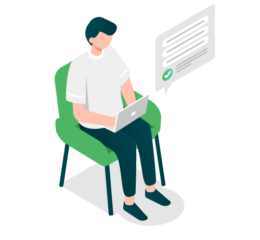
Complete the short form and accept the online agreements. These are just a few clicks – most of the data will be completed for you!

Transfer the activation fee. After verifying your details, you can accept payments up to a limit of PLN 2,500.

Set up payments on our dashboard. For all popular shopping platforms we have ready-made plugins and full documentation for programmers that will allow you to adjust payments to your needs.

Accept the first transaction and wait for a message from us confirming that your payments are fully active. Then you are ready to carry out orders!