Activate PayU
Turn on the most frequently chosen payment system in multiple CEE markets!
Activate PayUFast payment with a card, without intermediaries.

Payment by card in an online store is one of the most popular methods for making purchases online. It involves using a payment card, such as a debit, credit, or prepaid card, to finalize the transaction. This process occurs by entering the card details into the appropriate fields during the order checkout.
Enable your customers to make convenient Mastercard payments in your online store.
Let customers pay with Visa, one of the most popular online payment methods in the world.

The buyer provides the card number, its expiration date, and the CVV code.

The store’s system sends this information to the payment processor, which verifies its accuracy and availability of funds with the card issuer.

The payment process is protected by technologies such as 3D Secure, which minimizes the risk of fraud and ensures security.

After successful authorization, the payment is accepted, and the customer receives a purchase confirmation.
Payment by card in an online store offers convenience as it is quick and simple, as well as security due to advanced data protection and transaction security mechanisms.
PayU holds a European card license that allows for the processing of card payments within the European Economic Area and Switzerland (31 markets).



1. Product or service selection – The buyer selects the goods or services on the store’s website and proceeds to checkout.
2. Entering card details – The buyer provides their payment card information: card number, expiration date, and CVV code.
3. Sending data to the payment processor – The store transmits the transaction data to PayU, the payment operator that acts as an intermediary between the store and the bank.
4. Transaction authorization – PayU sends a request to the buyer’s bank to check whether sufficient funds are available and whether the card is active.
5. Transaction security – The transaction is secured by technologies such as EMV 3DS (buyer identity verification) and anti-fraud monitoring.
6. Payment confirmation – After successful authorization, funds are reserved on the buyer’s card, and the seller receives confirmation of the payment.
7. Transaction completion – The seller sends the ordered product or service to the buyer, and the funds are deducted from the account.
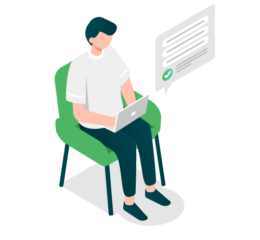
Complete the short form and accept the online agreements. These are just a few clicks – most of the data will be completed for you!

Transfer the activation fee. After verifying your details, you can accept payments up to a limit of PLN 2,500.
Set up payments on our dashboard. For all popular shopping platforms we have ready-made plugins and full documentation for programmers that will allow you to adjust payments to your needs.

Accept the first transaction and wait for a message from us confirming that your payments are fully active. Then you are ready to carry out orders!